How To Calculate Annual Revenue per User in Marketo | Arithmix
Learn how to calculate annual revenue per user in Marketo with our step-by-step guide. Increase your understanding of customer value and optimize your sales strategy for maximum profitability.

Calculating annual revenue per user is an essential metric for any business. It helps you understand how much revenue each customer brings in on average, which can be used to make informed decisions about pricing, marketing, and customer retention strategies. In this article, we'll go over what annual revenue per user is, when it's valuable to calculate, and how to calculate it.
What Is Annual Revenue per User?
Annual revenue per user, or ARPU, is a metric that measures the average amount of revenue generated by each customer over a year. It's calculated by dividing the total revenue generated by the number of customers. For example, if a company generates $1 million in revenue from 10,000 customers, the ARPU would be $100.
ARPU is a useful metric for businesses because it provides insight into the value of each customer. It can be used to identify high-value customers who generate a significant amount of revenue and low-value customers who may not be worth the cost of acquiring or retaining. ARPU can also be used to evaluate pricing strategies and identify opportunities to increase revenue.
When Is It Valuable To Calculate Annual Revenue per User?
ARPU is valuable to calculate for any business that wants to understand the value of its customer base. It's particularly useful for subscription-based businesses, where customers pay a recurring fee for a product or service. In these cases, ARPU can be used to evaluate the effectiveness of pricing strategies, identify opportunities to upsell or cross-sell, and measure the impact of customer retention efforts.
ARPU is also valuable for businesses that offer a range of products or services at different price points. By calculating ARPU for each product or service, businesses can identify which offerings generate the most revenue per customer and focus their marketing efforts accordingly.
How to Calculate Annual Revenue per User
To calculate ARPU, you'll need to know the total revenue generated and the number of customers. Here's the formula:
ARPU = Total Revenue / Number of Customers
For example, if a company generated $1 million in revenue from 10,000 customers, the ARPU would be:
ARPU = $1,000,000 / 10,000 = $100
It's important to note that ARPU is an average, so it may not accurately reflect the value of individual customers. For example, if a business has a few high-value customers who generate a significant amount of revenue, the ARPU may be skewed higher. In these cases, it may be more valuable to calculate average revenue per high-value customer or segment customers based on their value to the business.
In conclusion, calculating annual revenue per user is an essential metric for any business that wants to understand the value of its customer base. By using ARPU to evaluate pricing strategies, identify high-value customers, and measure the impact of retention efforts, businesses can make informed decisions that drive revenue growth.
How Do You Calculate Annual Revenue per User in Marketo
Marketo itself isn't naturally geared towards letting you calculate complex metrics like Annual Revenue per User. As an alternative, teams typically use products like Arithmix to import data from Marketo and build out dashboards.
What is Arithmix?
Arithmix is the next generation spreadsheet - a collaborative, web-based platform for working with numbers you'll powerful yet easy to use. With Arithmix you can import data from systems like Marketo, combine it with data from other systems, and create calculations like Annual Revenue per User.
In Arithmix, data is organized into Tables and referenced by name, not by cell location like a spreadsheet, simplifying calculation creation. Data and calculations can be shared with others and re-used like building blocks, vastly streamlining analysis, model building, and reporting in a highly scalable and easy to maintain platform. Data can be edited, categorized (by dimensions) and freely pivoted. Calculations are automatically copied across a dimension - eliminating copy and paste of formulas.
Arithmix is fully collaborative, giving your entire team access to your numbers and the ability to work together seamlessly.
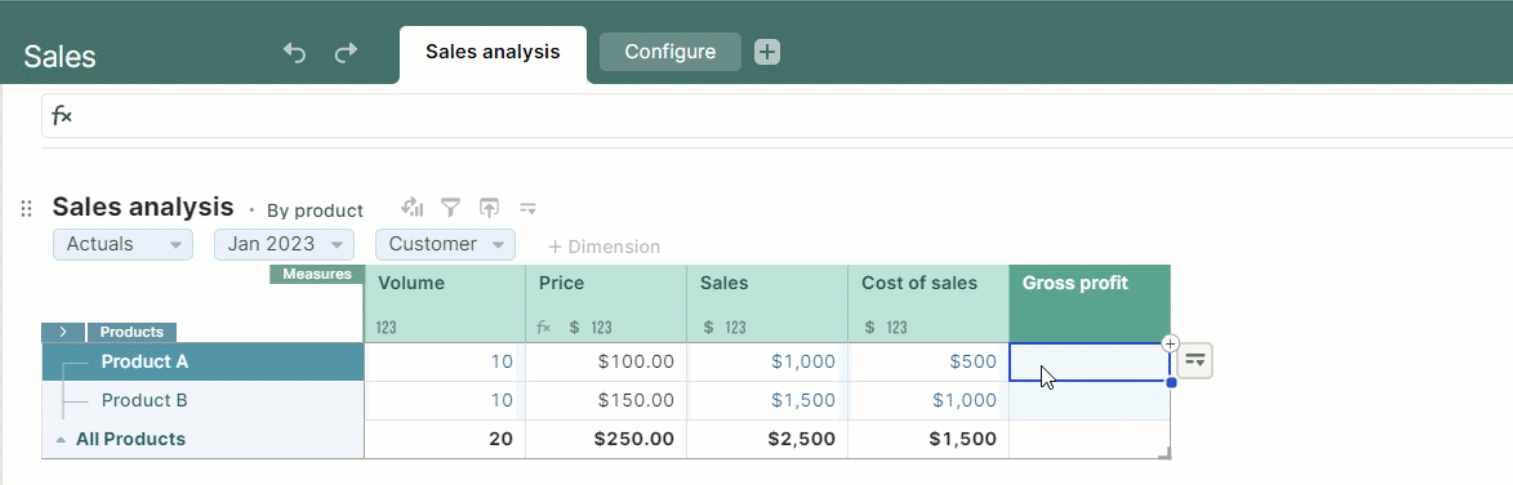
Calculating Annual Revenue per User in Arithmix
Calculating metrics like Annual Revenue per User is simple in Arithmix. Once you've created your free account, you'll be able to import your Marketo data, and use it to create natural language formulas for metrics like Annual Revenue per User.
Arithmix is designed to give you the power to build any calculations you want on top of your Marketo data, while also being easy to use and collaborate on. You can share your dashboards with users inside and outside of your organisation, making it easy to empower your whole team.
Use Arithmix free