How To Calculate ARR Cohort Analysis in Drift | Arithmix
Learn how to calculate ARR cohort analysis in Drift with this comprehensive guide. Understand the importance of analyzing customer behavior and how to use this data to improve your business's revenue. Start optimizing your ARR strategy today.

Calculating ARR cohort analysis in Drift is a valuable tool for businesses looking to gain insights into their revenue trends over time. This analysis helps to identify patterns in customer behavior and revenue generation, which can inform strategic decisions for future growth. In this article, we'll explore what ARR cohort analysis is, when it's valuable to calculate, and how to do it in Drift.
What Is ARR Cohort Analysis?
ARR cohort analysis is a method of tracking the annual recurring revenue (ARR) of a business over time, broken down by customer cohorts. A cohort is a group of customers who share a common characteristic, such as the month they signed up for a service or the product they purchased. By analyzing the ARR of these cohorts over time, businesses can gain insights into how customer behavior and revenue generation change over time.
For example, a business might track the ARR of customers who signed up in January 2020, February 2020, and so on. By comparing the ARR of these cohorts over time, the business can identify trends in customer behavior and revenue generation. This information can inform strategic decisions, such as which marketing channels to invest in or which products to focus on.
When Is It Valuable To Calculate ARR Cohort Analysis?
ARR cohort analysis is valuable for businesses in a variety of situations. For example, businesses that offer subscription-based services can use ARR cohort analysis to track the revenue generated by each cohort of subscribers over time. This can help the business identify which cohorts are the most valuable and which ones are at risk of churning.
Similarly, businesses that sell products can use ARR cohort analysis to track the revenue generated by customers who purchased a specific product over time. This can help the business identify which products are the most profitable and which ones may need to be discontinued.
Overall, any business that wants to gain insights into its revenue trends over time can benefit from calculating ARR cohort analysis.
How to Calculate ARR Cohort Analysis in Drift
Calculating ARR cohort analysis in Drift is a straightforward process. First, you'll need to export your customer and revenue data from Drift into a spreadsheet. Once you have your data in a spreadsheet, you can use a pivot table to calculate the ARR for each cohort.
To create a pivot table, follow these steps:
- Select your data range in the spreadsheet.
- Click on the "Insert" tab in the top menu.
- Select "PivotTable" from the dropdown menu.
- In the "Create PivotTable" dialog box, select the range of data you want to analyze and choose where you want to place the pivot table.
- In the "PivotTable Fields" pane, drag the "Cohort" field to the "Rows" area and the "Revenue" field to the "Values" area.
- Change the "Values" field to show the sum of revenue.
- Format the pivot table as desired.
Once you have your pivot table set up, you can analyze the ARR of each cohort over time. You can also create charts and graphs to visualize your data and identify trends.
In conclusion, calculating ARR cohort analysis in Drift is a valuable tool for businesses looking to gain insights into their revenue trends over time. By tracking the ARR of customer cohorts, businesses can identify patterns in customer behavior and revenue generation, which can inform strategic decisions for future growth.
How Do You Calculate ARR Cohort Analysis in Drift
Drift itself isn’t naturally geared towards letting you calculate complex metrics like ARR Cohort Analysis. As an alternative, teams typically use products like Arithmix to import data from Drift and build out dashboards.
What is Arithmix?
Arithmix is the next generation spreadsheet - a collaborative, web-based platform for working with numbers that’s powerful yet easy to use. With Arithmix you can import data from systems like Drift, combine it with data from other systems, and create calculations like ARR Cohort Analysis.
In Arithmix, data is organized into Tables and referenced by name, not by cell location like a spreadsheet, simplifying calculation creation. Data and calculations can be shared with others and re-used like building blocks, vastly streamlining analysis, model building, and reporting in a highly scalable and easy to maintain platform. Data can be edited, categorized (by dimensions) and freely pivoted. Calculations are automatically copied across a dimension - eliminating copy and paste of formulas.
Arithmix is fully collaborative, giving your entire team access to your numbers and the ability to work together seamlessly.
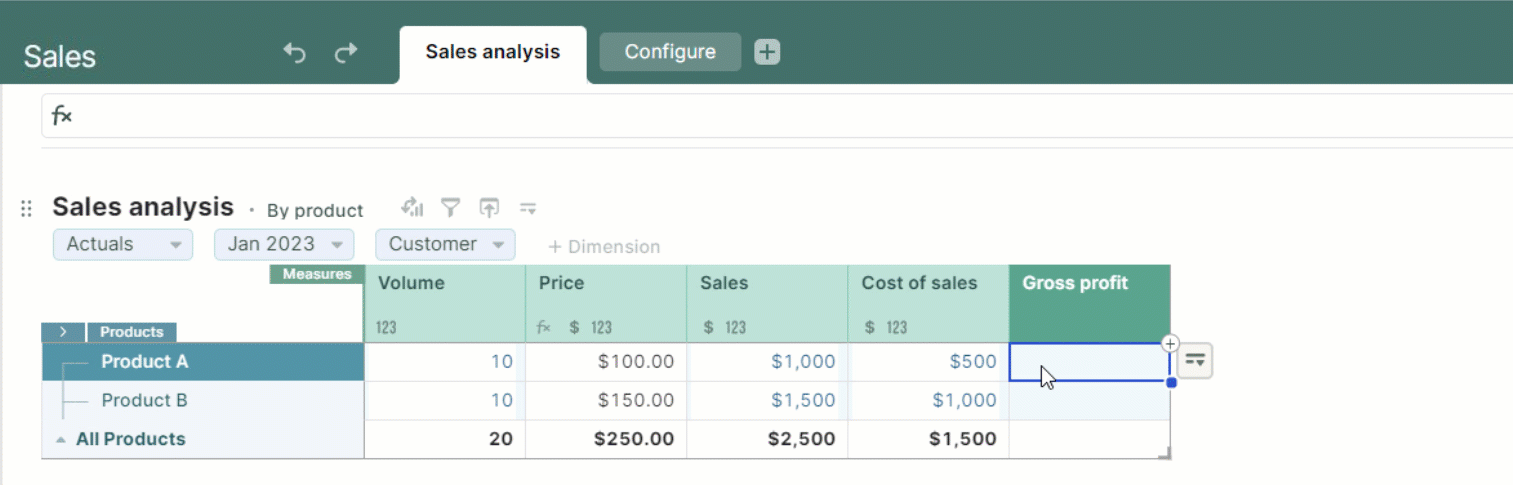
Calculating ARR Cohort Analysis in Arithmix
Calculating metrics like ARR Cohort Analysis is simple in Arithmix. Once you've created your free account, you’ll be able to import your Drift data, and use it to create natural language formulas for metrics like ARR Cohort Analysis.
Arithmix is designed to give you the power to build any calculations you want on top of your Drift data, while also being easy to use and collaborate on. You can share your dashboards with users inside and outside of your organisation, making it easy to empower your whole team.
Use Arithmix free