How To Calculate Employee Promotion Rate in ProfitBooks | Arithmix
Learn how to calculate employee promotion rate in ProfitBooks with our step-by-step guide. Increase employee satisfaction and retention by accurately tracking promotions and career growth. Start optimizing your HR processes today.

Employee promotion rate is an important metric that can help businesses measure the effectiveness of their employee development programs. By tracking the number of employees who have been promoted within a certain time period, companies can gain valuable insights into the success of their talent management strategies. In this article, we'll explore what employee promotion rate is, why it's valuable to calculate, and how you can calculate it using ProfitBooks.
What Is Employee Promotion Rate?
Employee promotion rate is a measure of the percentage of employees who have been promoted within a certain time period. This metric can be calculated for a specific department, team, or the entire organization. The formula for calculating employee promotion rate is:
Employee Promotion Rate = (Number of Promoted Employees / Total Number of Employees) x 100
For example, if a company has 100 employees and 10 of them have been promoted within the last year, the employee promotion rate would be 10%.
Employee promotion rate can be further broken down by factors such as gender, ethnicity, and job level to identify any disparities in promotion opportunities.
When Is It Valuable To Calculate Employee Promotion Rate?
Calculating employee promotion rate can provide valuable insights into the effectiveness of a company's talent management strategies. Here are some situations where it may be valuable to calculate employee promotion rate:
- Identifying High-Potential Employees: Tracking employee promotion rate can help companies identify employees who have the potential to move up within the organization. This can help companies focus their development efforts on these employees and ensure they have the skills and experience needed to take on more senior roles.
- Measuring the Success of Employee Development Programs: Employee promotion rate can be used to measure the success of employee development programs. If a company invests in training and development programs but sees a low employee promotion rate, it may be an indication that the programs are not effective.
- Identifying Disparities in Promotion Opportunities: By breaking down employee promotion rate by factors such as gender, ethnicity, and job level, companies can identify any disparities in promotion opportunities. This can help companies address any biases or barriers that may be preventing certain employees from advancing within the organization.
Overall, calculating employee promotion rate can provide valuable insights into the effectiveness of a company's talent management strategies and help identify areas for improvement.
To calculate employee promotion rate using ProfitBooks, simply gather the data on the number of employees who have been promoted within a certain time period and the total number of employees. Then, use the formula mentioned earlier to calculate the employee promotion rate. This can be done manually or using a spreadsheet program like Microsoft Excel.
By tracking employee promotion rate over time, companies can monitor the success of their talent management strategies and make adjustments as needed to ensure they are effectively developing and promoting their employees.
How Do You Calculate Employee Promotion Rate in ProfitBooks
ProfitBooks itself isn’t naturally geared towards letting you calculate complex metrics like Employee Promotion Rate. As an alternative, teams typically use products like Arithmix to import data from ProfitBooks and build out dashboards.
What is Arithmix?
Arithmix is the next generation spreadsheet - a collaborative, web-based platform for working with numbers that’s powerful yet easy to use. With Arithmix you can import data from systems like ProfitBooks, combine it with data from other systems, and create calculations like Employee Promotion Rate.
In Arithmix, data is organized into Tables and referenced by name, not by cell location like a spreadsheet, simplifying calculation creation. Data and calculations can be shared with others and re-used like building blocks, vastly streamlining analysis, model building, and reporting in a highly scalable and easy to maintain platform. Data can be edited, categorized (by dimensions) and freely pivoted. Calculations are automatically copied across a dimension - eliminating copy and paste of formulas.
Arithmix is fully collaborative, giving your entire team access to your numbers and the ability to work together seamlessly.
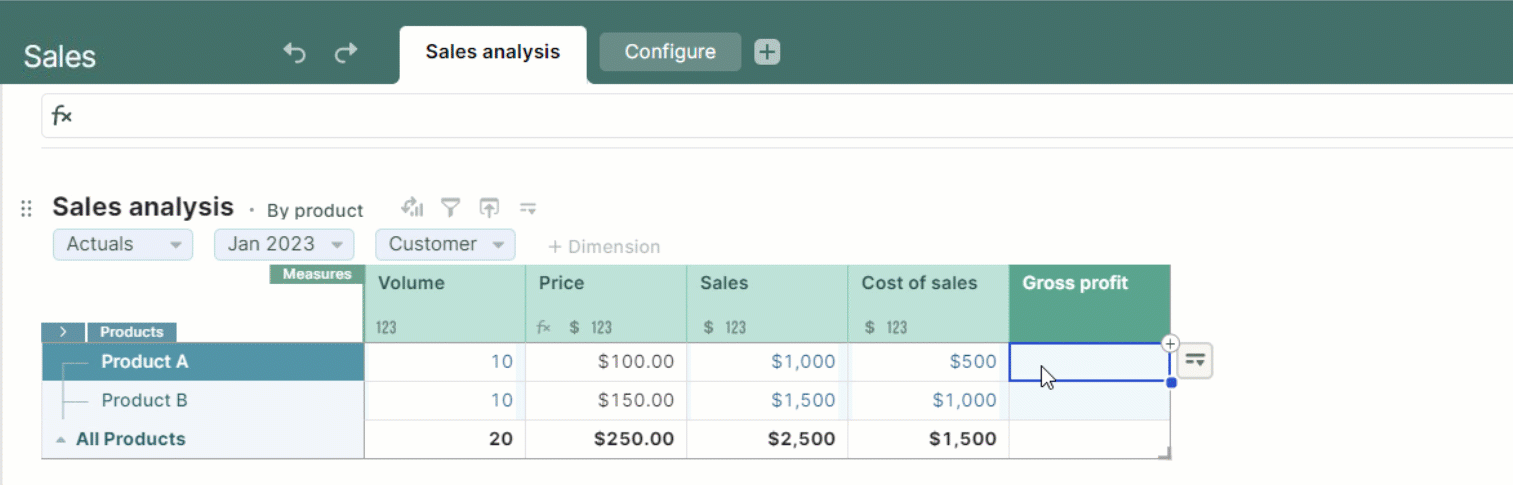
Calculating Employee Promotion Rate in Arithmix
Calculating metrics like Employee Promotion Rate is simple in Arithmix. Once you've created your free account, you’ll be able to import your ProfitBooks data, and use it to create natural language formulas for metrics like Employee Promotion Rate.
Arithmix is designed to give you the power to build any calculations you want on top of your ProfitBooks data, while also being easy to use and collaborate on. You can share your dashboards with users inside and outside of your organisation, making it easy to empower your whole team.
Use Arithmix free