How To Calculate Employee Retention Rate in Deltek Vision | Arithmix
Learn how to calculate employee retention rate in Deltek Vision with our step-by-step guide. Discover the importance of tracking retention rates and how it can benefit your business.

Employee retention rate is an important metric that helps businesses understand how well they are retaining their employees. By calculating this rate, businesses can identify areas where they need to improve their employee retention strategies. In this article, we will discuss what employee retention rate is, when it is valuable to calculate it, and how to calculate it in Deltek Vision.
What Is Employee Retention Rate?
Employee retention rate is the percentage of employees who remain with a company over a given period of time. This metric is calculated by dividing the number of employees who remain with the company by the total number of employees at the beginning of the period. For example, if a company had 100 employees at the beginning of the year and 90 of them remained with the company at the end of the year, the employee retention rate would be 90%.
Employee retention rate is an important metric because it helps businesses understand how well they are retaining their employees. High employee retention rates indicate that employees are satisfied with their jobs and the company culture, while low employee retention rates may indicate that employees are unhappy and may be looking for other job opportunities.
When Is It Valuable To Calculate Employee Retention Rate?
It is valuable to calculate employee retention rate on a regular basis, such as annually or quarterly. This allows businesses to track changes in their retention rate over time and identify any trends or patterns. It is also valuable to calculate employee retention rate when there are significant changes in the company, such as a merger or acquisition, or when there are changes in the job market that may affect employee turnover rates.
Calculating employee retention rate can also be valuable when businesses are trying to identify areas where they need to improve their employee retention strategies. For example, if a company has a low retention rate in a particular department, they may need to investigate the reasons why employees are leaving and implement changes to improve retention.
How to Calculate Employee Retention Rate in Deltek Vision
Calculating employee retention rate in Deltek Vision is a simple process. First, you will need to determine the time period for which you want to calculate the retention rate. This could be a year, a quarter, or any other time period that is relevant to your business.
Next, you will need to determine the number of employees who remained with the company during that time period. This can be done by running a report in Deltek Vision that shows the number of employees who were employed at the beginning of the time period and the number of employees who were still employed at the end of the time period.
Finally, you will need to divide the number of employees who remained with the company by the total number of employees at the beginning of the time period and multiply by 100 to get the retention rate percentage.
For example, if a company had 100 employees at the beginning of the year and 90 of them remained with the company at the end of the year, the retention rate would be calculated as follows:
Retention rate = (90/100) x 100 = 90%
By following these simple steps, businesses can easily calculate their employee retention rate in Deltek Vision and use this valuable metric to improve their employee retention strategies.
How Do You Calculate Employee Retention Rate in Deltek Vision
Deltek Vision itself isn’t naturally geared towards letting you calculate complex metrics like Employee Retention Rate. As an alternative, teams typically use products like Arithmix to import data from Deltek Vision and build out dashboards.
What is Arithmix?
Arithmix is the next generation spreadsheet - a collaborative, web-based platform for working with numbers that’s powerful yet easy to use. With Arithmix you can import data from systems like Deltek Vision, combine it with data from other systems, and create calculations like Employee Retention Rate.
In Arithmix, data is organized into Tables and referenced by name, not by cell location like a spreadsheet, simplifying calculation creation. Data and calculations can be shared with others and re-used like building blocks, vastly streamlining analysis, model building, and reporting in a highly scalable and easy to maintain platform. Data can be edited, categorized (by dimensions) and freely pivoted. Calculations are automatically copied across a dimension - eliminating copy and paste of formulas.
Arithmix is fully collaborative, giving your entire team access to your numbers and the ability to work together seamlessly.
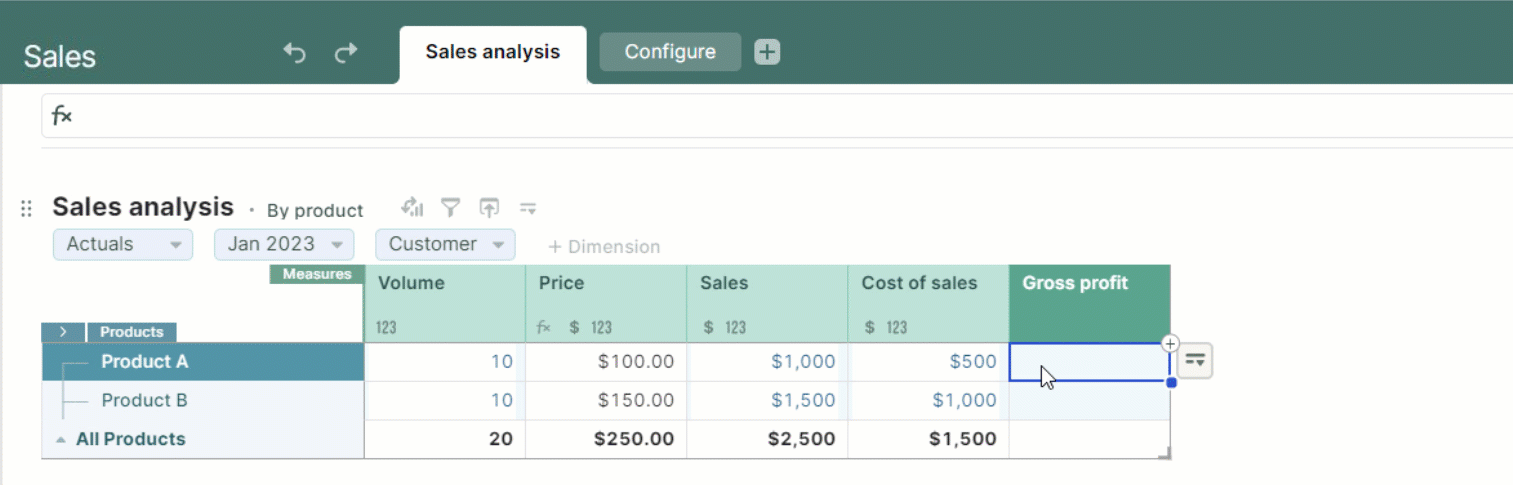
Calculating Employee Retention Rate in Arithmix
Calculating metrics like Employee Retention Rate is simple in Arithmix. Once you've created your free account, you’ll be able to import your Deltek Vision data, and use it to create natural language formulas for metrics like Employee Retention Rate.
Arithmix is designed to give you the power to build any calculations you want on top of your Deltek Vision data, while also being easy to use and collaborate on. You can share your dashboards with users inside and outside of your organisation, making it easy to empower your whole team.
Use Arithmix free