What is Analytics Software and How Does it Work?
Dylan Echter

Have you ever wondered how businesses and organizations make data-driven decisions? One tool they might use is analytics software.
Analytics software has revolutionized the way businesses track and analyze their data. With the ability to collect and process vast amounts of information, it provides insights that can help organizations make informed decisions, improve processes, and drive growth. But with so many options available, it can be difficult to understand exactly what analytics software is and how it works.
That's why we're here to break down the basics and give you a clear understanding of the benefits and capabilities of analytics software, as well as how it can help drive your business forward.
What is analytics software?
What exactly is analytics software? Simply put, it's a type of computer program that helps people understand and make sense of data. Data is just a fancy word for information, like numbers or words that are collected about something. For example, a store might collect data about how many customers it has in a day, or a school might collect data about how well students are doing in their classes.
Analytics software collects information from a variety of sources, including web and mobile applications, databases, and even offline data, and processes and organizes it to provide answers to the most pressing business questions. With the ability to analyze data using various techniques such as descriptive, diagnostic, predictive and prescriptive analytics, organizations can uncover patterns, relationships, and trends that can drive growth and improve processes.
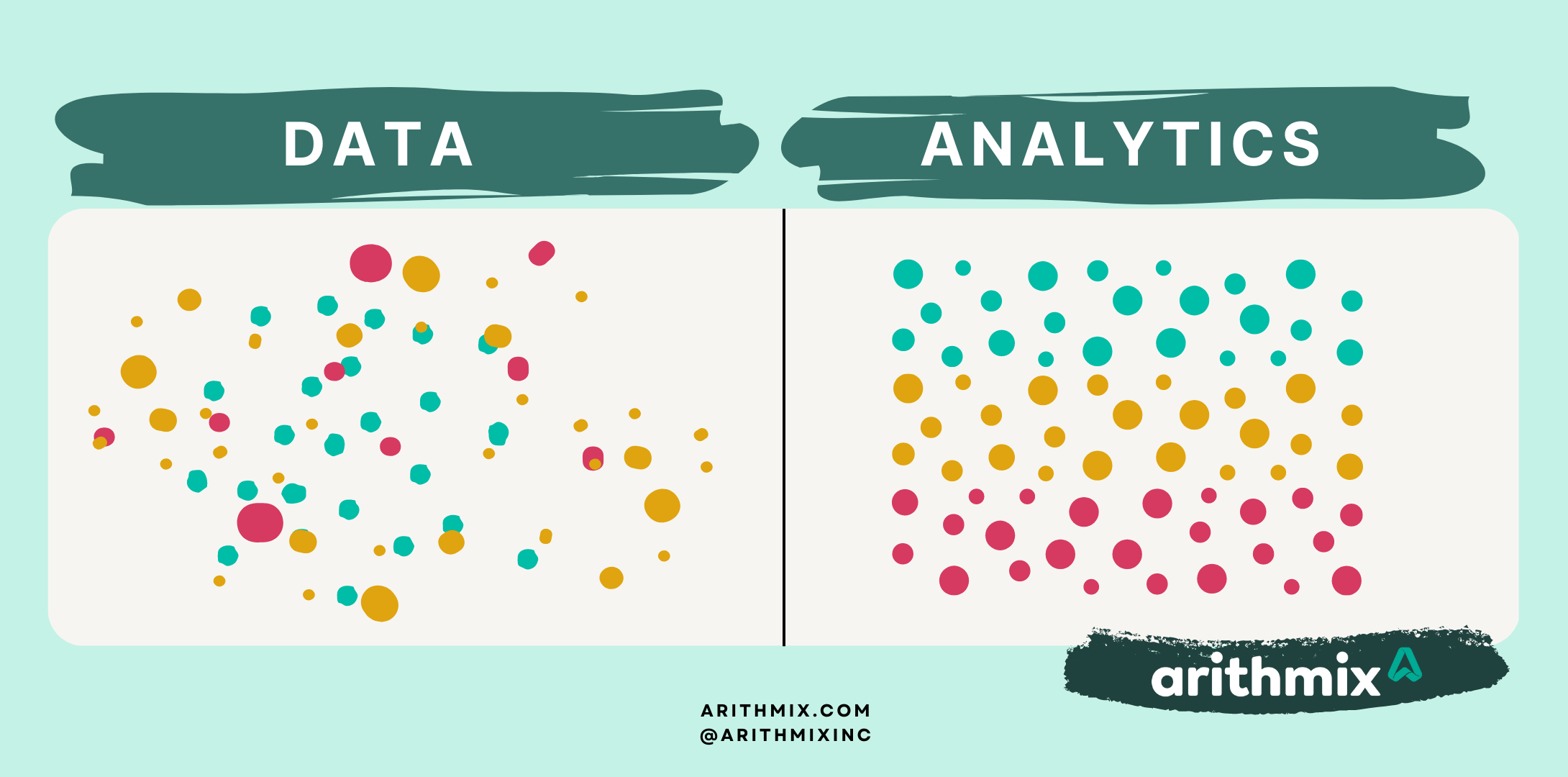
How does analytics software help with data analysis?
When analytics software takes your data and organizes it in a way that is easy to understand, it can also help people find patterns and trends in the data. These can be helpful for making decisions. For example, if a store sees that it has more customers on the weekends, it might decide to stay open longer on those days. Or if a school sees that a certain group of students is not doing well in math, it might decide to give them extra help.
Because analytics software automates the data analysis process, you can now gain insights like the examples above --or get answers to your questions -- in minutes, instead of hours or days. Analytics software skips the manual data processing process.
The information is presented in a user-friendly interface, so even non-technical users can access and understand it. This means that teams across your organization can make informed decisions, without relying on a dedicated data analyst.
Examples of how analytics software is used
There are many different types of analytics software, and they can be used for lots of different things across many different industries. At a high level, some people use analytics software to track their business finances, while others use it for, say, marketing purposes to analyze the traffic on their website. Many sports teams even use analytics software to help them make decisions about which players to draft or trade.
Overall, analytics can be sorted into four key components that can help you identify which type of software you need:
- Descriptive Analytics: Tells you what happened. Descriptive analytics focuses solely on historical data. An example is like your most basic analytics section of most software tools. Website traffic data is an example of descriptive analytics.
- Diagnostic Analytics: Tells you why it happened. Diagnostic analytics links datapoints together to identify correlations and gives you insight as to why a success or failure occurred. An example would be using marketing automation software like Hubspot or eCommerce software like Shopify to identify where the lowest conversion point and biggest drop-off happens in a customer purchase journey.
- Predictive Analytics: Tells you what can happen. Predictive analytics takes historical data and runs a model to forecast future scenarios. Most planning software tools are examples of tools designed for predictive analytics.
- Prescriptive Analytics: Tells you which course you should take. Prescriptive analytics is similar to predictive analytics, where it maps out future scenarios. But it also compares to similar situations to recommend a course of action with the likeliest desired outcome.
By combining these various analytical techniques, analytics software provides a comprehensive solution for organizations to make data-driven decisions and improve their processes. At Arithmix, we're building a free platform that aims to address all four components. You can sign up for a free account today.
Presenting data with analytics software
There are many different ways that analytics software will help present the data it collects. Some programs create charts or graphs to show the data in a visual way. Tools that specialize in this are called Data Visualization Software. Others create reports that explain the data in more detail. And some analytics software can even create maps or 3D models to help people understand the data better.
The benefits of using analytics software
Overall, analytics software is a powerful tool for helping people understand and make sense of data. It can help individuals and organizations make better, more informed decisions. Whether you're running a business, managing a website, or even coaching a sports team, analytics software can be a valuable asset.





